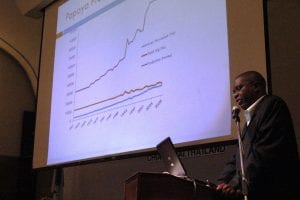Don’t fall in to the trap of a distracting PowerPoint when you’re giving an important speech or classroom presentation. Too much text, unprofessional fonts, awkward transitions, or inappropriate pictures all detract from your points. Read on for tips on how to create an effective PowerPoint.
Structure:
- Introduction Slide:
- Title of your presentation
- Name
- Course
- Date
- Content Slides
- One topic per slide.
- Where text is concerned, less is more.
- Use the text to guide your presentation, jog your memory, and keep you on track. Don’t copy and paste paragraphs from your sources or original papers, etc.
- Write phrases (not complete sentences).
- Pick one style of font throughout and ensure it is not too small for the audience to read.
- Pick colors that are easy on the eyes and provide high contrast.
- Use animation sparingly.
- Pick images that are in focus and enhance rather than distract from your words.
- Double, then triple check your professor’s requirements!
- Proof read, proof read, proof read!
- Conclusion
- Explain the “So What” of your presentation – Why is this information relevant? What are areas of further study?
Presentation Tips:
- Practice, practice, practice. Then practice again!
- Make an appointment at the Writing Center and practice for one of our tutors! We will listen to your presentation as many times as you wish and give constructive feedback.
- If you have a minimum time requirement, plan slightly more information than you may think is necessary. Most people speak quickly when nervous and end up taking less time than they thought they would.
- Make eye contact with your audience.
- Speak slowly and clearly.
- To avoid filler words like “ahhh” or “um,” pause and take a breath.
- Don’t read your slides to your audience – they are there as enhancement, but should not be the main focus.