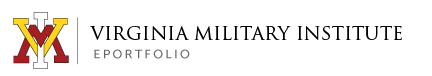To really take advantage of the flexibility of WordPress, we can convert our PowerPoint or Keynote presentations to video and publish them at a video-sharing site (like YouTube). Then, we can embed that video in a WordPress page.
Where to start? First, you need to set up an account at Youtube or Vimeo (some sites are listed here).
Next, pick a presentation software to create your slideshow. For Apple users, you can use Keynote ’09 or the new, Keynote 6.0. For Windows users, Powerpoint 2010 would be easiest.
1. Convert to video and upload
For Mac users
Here are instructions on how to share to YouTube from Keynote 6.0 (released this year).
Here are instructions on how to share to YouTube from Keynote ’09.
Alternatively, if you’d rather not use YouTube, you can export your file as a Quicktime .mov file, then visit the video sharing site, sign into your account, and upload the file. Here is a guide on how to do this in Keynote ’09. In Keynote 6.0, select File>Export To and select Quicktime.
For Windows users
Here are instructions to convert your PowerPoint presentation to a .wmv file, which can then be uploaded to a video sharing site.
Here’s a YouTube video from a user detailing how he converted and uploaded his PowerPoint.
http://www.youtube.com/watch?v=nNEVVxIV8ZA
2. Embed Videos in WordPress
WordPress makes embedding videos easy and intuitive. Just paste the URL of your YouTube video into the body of your page or post, and you’re done!